WHEN YOUR GONE
FTU KIT
CLICK ON TAG TO VIEW FULL SIZE.
I'm using a gorgeous scrap kit by Bluey from Blue Dream Designs called Delicious and it is a FREEBIE and you can pick that up at her blog HERE.
Font of choice.
Plugins used: xero radiance and eye candy gradient glow 4000 (optional)
Ok lets get started.
Open Missy's template 196, delete copy right layer. Go to image, free rotate, left, 90.00 all layers checked. Go to image, canvas size 550x550 and flood fill you bottom layer white so it fills in the parts after making the canvas bigger.
On top of your white bottom layer, go to layers, add new raster layer and copy and paste paper of choice, I used BD-Delicious-Paper7.
Go to layers, new mask layer, from image, from your drop down menu choose Vix Mask 147, click OK. On your layers pallet on the right click on your original mask and merge group.
Click on rectangle 3 of the template. Layers, select all, float, defloat. Copy and paste paper of choice, I used BD-Delicious-Paper4. Go to selections, invert and hit delete on your keyboard. Do not deselect just yet. Copy and paste your tube of choice inside the selection and once you have it placed where you like it, hit delete on your keyboard. Then go to selections, select none. Delete your original rectangle 3 layer and add a drop shadow of choice to your new rectangle 3 layer and also your tube layer. On your tube layer go to effects, plugins, xero, radiance with this setting:
Strangeness - 128
Charm - 50
Truth - 128
Beauty - 255
Charm - 50
Truth - 128
Beauty - 255
(The above process is optional)
Click on rectangle1, selections, select all, float, defloat. Copy and paste paper of choice, I used BD-Delicious-Paper3. Selections, invert and hit delete on your keyboard. Selections, select none and add drop shadow of choice. Do the same for rectangle 2. Delete your original rectangle 1 and 2 layers.
Click on thin rectangle 1, selections, select all, float, defloat. Copy and paste paper of choice, I used BD-Delicious-Paper1. Selections, invert and hit delete on your keyboard. Do the same for thin rectangle 2. Add drop shadow of choice to both and delete both original thin rectangle layers.
Add any wording and elements of choice. I used BD-Delicious-Flower3 and BD-Delicious-Bead String1.
Add your copy right info.
Add your name.
All done!!
Hope you've enjoyed this tut. Hugs, Dawn


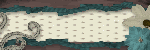
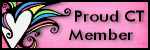
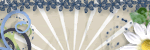
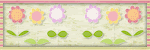




No comments:
Post a Comment