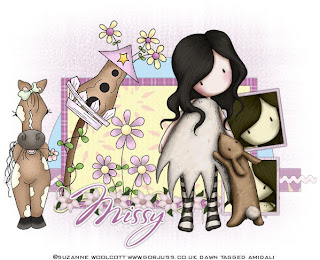
Click on tag to enlarge.
This is only my second tut so if I missed something somewhere please let me know.
For this tutorial I am using the wonderful work of Suzanne Woolcott. To use her work you must purchase a license and tube/s and you can do that at GorjussArt.com HERE . Font of choice, I am using Stephanie Marie. Mask of choice, I am using EBD Mask55 (in my supplies) by Rachel. I have tried finding her site to get a link but each one I click on tells me its not available so if someone has that I would love to know so I could link to her. I used the wonderful and adorable scrap kit Darlings of Spring by Missy. You can purchase this kit at Scraps With Attitude HERE. My supplies (mask by Rachel) HERE. Template #29 by Sarah, you can find her blog HERE.
Lets get started. Remember to save often.
Open your tube, mask, etc and minimize in PSP for now.
Open template #29, image, canvas size 700x600 (you can resize later). Delete the copyright layer, the heart layer and the wordart layer on the template. Click on the very last layer of the template. Go to layers, new raster layer, OK. After adding this layer bring it down to the bottom under all the template layers and flood fill this layer white.
Copy and paste paper of choice, I used paper #30 from the Darlings of Spring kit onto your canvas on top of your white flood filled layer you just did. Go to Layers, new mask layer, from image and find your EBD Mask55 from the drop down and click OK. Right click on your original mask over in your layers pallet on the right, merge, merge group. Highlight the template half circle, selections, select all, float, defloat. Add new raster layer. Select your flood fill tool and flood fill this layer with color or scrap of choice, I used #c2e3f6. Selections, select none. Then delete the original half circle. Continue to do this for all template layers in your colors or scraps of choice. Using your magic wand click inside frame 1, selections, modify, expand by 4. Copy and paste a tube of choice into this selections. Selections, invert, delete. I think changed the blend mode of my tube to luminance legacy. Repeat this process for frame 2. Copy and paste your tube of choice and place where you like it. Add any elements of choice. I used Darlings of Spring Horse, Darlings of Spring Flowers and Darlings of Spring Flower Ribbon 1. You can then add your copyright info and name and resize to your liking. I resized mine 599x486. I hope you've enjoyed this tut. If you have any questions please feel free to email me at littlefieldswife@yahoo.com.

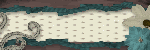
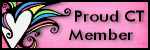
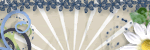
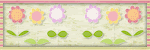




No comments:
Post a Comment