MISSIN MY HERO
AMAZING PTU KIT BY QUEENBRAT
BOOTS ON THE GROUND
CLICK ON TAG TO VIEW FULL SIZE
 For this tutorial I am using the awesome work of Dave Nestler and you can purchase his work at CILM HERE.
For this tutorial I am using the awesome work of Dave Nestler and you can purchase his work at CILM HERE.I am using an amazing scrap kit from QueenBrat called Boots On The Ground which covers all military and you can purchase this kit at Scraps With Attitude HERE.
Lets get started, this should be a pretty quick one.
Open a new image 550x550 and flood fill white. Copy and paste paper of choice from the kit, I used Green QBD_BootsOnTheGround_Paper14. Go to layers, new mask layer, from image, from your drop down menu choose Vix Mask 147, click OK. On your layers pallet on the right click on your original mask and merge group.
Copy and paste Green QBD_BootsOnTheGround_Journal03 on top of your mask and resize to a liking of your choice. I made mine a little bigger.
Copy and paste tube of choice and place to your liking.
Copy any elements of choice and place to your liking, I used, Green QBD_BootsOnTheGround_Binderclip03 and Green QBD_BootsOnTheGround_Boots03.
Add a drop shadow of your liking to your tube and elements.
Resize your tag to your liking.Add copy right info.Add your name.
All done!!
Hope you've enjoyed this tut.
Hugs, Dawn
littlefieldswife@yahoo.com
All done!!
Hope you've enjoyed this tut.
Hugs, Dawn
littlefieldswife@yahoo.com

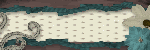
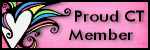
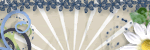
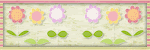




No comments:
Post a Comment