ANGELS WATCHING OVER US
STUNNING SCRAP KIT CALLED AMGELS AMONGST US BY TWINKY
CLICK ON TAG TO VIEW FULL SIZE
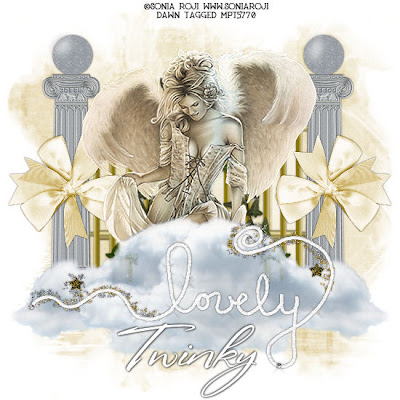 For this tutorial I am using the beautiful work of Sonia Roji (I believe this tube is no longer available) but there are many other beautiful ones that would work as well. You can purchase Sonia Roji's work at MPT HERE.
For this tutorial I am using the beautiful work of Sonia Roji (I believe this tube is no longer available) but there are many other beautiful ones that would work as well. You can purchase Sonia Roji's work at MPT HERE.Stunning scrap kit by Twinky called Angels Amongst Us and you can purchase this kit at Scraps With Attitude HERE.
Lets get started:
Open a new working canvas 550x550 and flood fill white. Copy and paste paper of choice, I used Twinky_AngelsAmongstUs_Paper9. Then go to layers, new mask layer, from image, from your drop down menu choose Mask 09 by Yarrow, click OK. On your layers pallet on the right click on your original mask and merge group.
Copy and paste Twinky_AngelsAmongstUs_Gates and resize and drop shadow to your liking.
Copy and paste your tube of choice and resize and drop shadow to your liking.
Copy and paste Twinky_AngelsAmongstUs_Cloud1 above your tube layer. I duplicated mine a few times and resized and placed around my tube.
Add any other elements of choice that you would like, there are many beautiful ones to chose from. I also added, Twinky_AngelsAmongstUs_Bow1 and Twinky_AngelsAmongstUs_Lovely.png. Resize and add drop shadow of choice.
Add your copy right info. Add your name. All done!!!Hope you've enjoyed this tut.
Hugs, Dawn

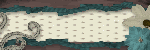
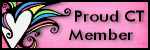
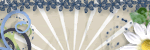
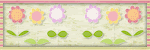




No comments:
Post a Comment