ELIAS BAD GIRLFRIEND
PLEASE CLICK ON TAG TO VIEW FULL SIZE
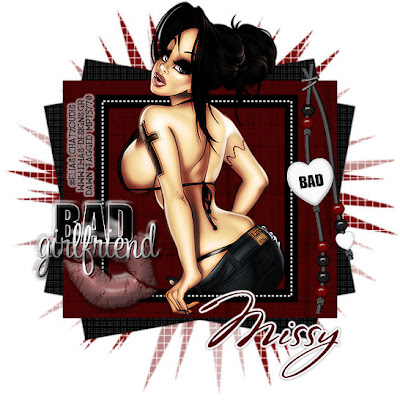 For this tutorial I am using the wonderful art work of Elias Chatzoudis which you can purchase from MPT HERE.
For this tutorial I am using the wonderful art work of Elias Chatzoudis which you can purchase from MPT HERE.I am using the amazing scrap kit Bad Girlfriend by Missy at Scraps With Attitude which you can purchase HERE.
Filters used penta.com and eye candy 4000(for the name) and xero radiance (all optional).
Font of choice, I used Stephanie Marie.
On Missy's template 165 go to image, canvas size, 600x600. Add new raster layer and flood fill with white and bring to the bottom under the template. Layers, new raster layer above your white layer. Flood fill with color of choice, I used #780e0e. Go to layers, new mask layer, from image, from your drop down menu choose Vix Mask 143, click OK. On your layers pallet on the right click on your original mask and merge group.
Click on square 2 on Missy's template, go to selections, select al, float, defloat. Copy and paste paper of choice from your kit, I used Bad Girlfriend_Paper 3. Go to selection, invert and hit delete on your keyboard. Selections, select none. Delete your original square 2 layer.
Merge square 1 and square 3 together. Selections, select all, float, defloat. Layers, new raster layer and flood fill with color of choice, I used black and then applied pents.com/dot and cross (optional). Settings:
Amount -72
Cross distance - 10
Cross width - 2
Apply drop shadow of choice.
Add a drop shadow of choice to your dotte square.
Copy and paste your tube of choice and resize if needed. I resized mine by 95%. Add drop shadow of choice. Move your tube into position where you think looks best. I added xero radiance to my tube. Settings:
Strangeness - 128
Charm - 50
Truth - 128
Beauty - 255
I then duplicated my tube and moved one below the frame layer. I closed off my top tube layer so that I could erase any over hanging of my bottom tube layer. I then opened the top tube layer back up and erased any parts hanging over the frame layer and left her hand hanging over by closely erasing around it.
Add a drop shadow of choice to your frame layer.
You can then add any elements of choice. I used Bad Girlfriend_Word 2 and Bad Girlfriend_Bead Heart String 1.
Add your copyright info.
Add your name.
All done!!!
Hope you've enjoyed this tut.
Any questions email me at littlefieldswife@yahoo.com
Hugs, Dawn

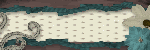
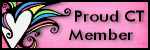
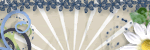
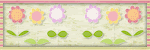




hot tutorial!
ReplyDelete