SERINA
BEAUTIFUL SCRAP KIT VICKY BY JESSICA
CLICK ON TAG TO VIEW FULL SIZE
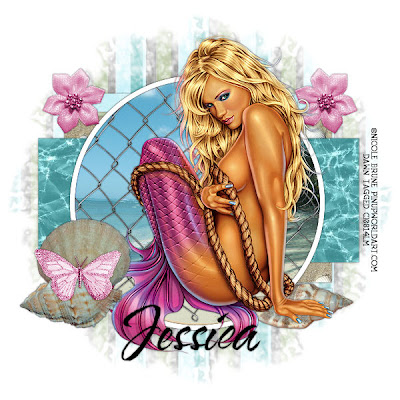 For this tutorial I am using the gorgeous work of Nicole Brune which you can purchase from CILM HERE.
For this tutorial I am using the gorgeous work of Nicole Brune which you can purchase from CILM HERE.I am using a beautiful scrap kit called Vicky from Jessica and you can visit her blog HERE. It is a PTU kit so I can not supply it. But please go to her site and check out this kit along with the many other beautiful kits she has.
Any beach scene of choice.
OK Lets get started.
On Sara's template #44, delete copy right layer, go to image, free rotate, to the right by 90 degrees, all layers checked.
Add a new raster layer and flood fill white and bring this layer to the bottom under all the template layers.
On top of your white background layer, copy and paste a paper of choice I used V_TS_paper 20_JD. Go to layers, new mask layer, from image, from your drop down menu choose WSL_Mask4, click OK. On your layers pallet on the right click on your original mask and merge group. I lowered the opacity of my mask to 75.
Click on your frame layer and add drop shadow of choice.
Click on your frame background layer, selections, select all, float, defloat and copy and paste your beach scene of choice. Selections, invert and delete on your keyboard. Delete your original frame background layer. On your new beach scene you can colorize to your liking to match your tube or other colors used in your tag.
I copied and pasted V_net1_JD as a new layer above my beach scene but below my frame layer.
On rectangle 2, selections, select all, float, defloat, copy and paste paper of choice, I used V_TS_paper 11_JD. Selections, invert, delete on your keyboard. Selections, select none, add drop shadow of choice. Delete the original rectangle 2 layer.
On rectangle 1 layer, selections, select all, float, defloat, copy and paste paper of choice, I used V_TS_paper 19_JD. Selections, invert, delete on your keyboard. Selections, select none, add drop shadow of choice. Delete the original rectangle 1 layer.
On thin rectangle 1, selections, select all, float, defloat, copy and paste paper of choice, I used V_TS_paper 12_JD. Selections, invert, delete on your keyboard. Selections, select none, add drop shadow of choice. Delete the original thin rectangle 1. Repeat this same process for thin rectangle 2 using the same paper.
Add tube of choice and drop shadow.
Add elements of choice, resizing and coloring to your liking. I used V_butterfly4_JD(colorized to match my tube), V_fabricflower2_JD(colorized to match my tube), V_shell1_JD, V_shell2_JD and V_shell5_JD.
There are so many more wonderful and beautiful elements and papers in this kit!!!
Add your copy right info.
Add your name.
All done!!
Hope you've enjoyed this tut.
Hugs, Dawn

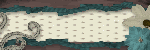
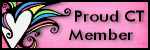
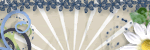
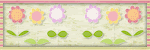




No comments:
Post a Comment