GLAM ROCK STAR
Great PTU kit by Ali
Click on tag to view full size
I am using an amazing scrap kit by Ali called GLAM ROCK at Scraps With Attitude which you can purchase HERE.
OK lets get started:
Open all supplies your gonna use in PSP.
Open up a new image 550x550 (you can resize later if wanted).
If not already done, flood fill your background white.
Copy and paste paper of choice, I used DBA PAPER 1.
Go to layers, new mask layer, from image, from your drop down menu choose Vix Mask 232, click OK. On your layers pallet on the right click on your original mask and merge group. you can lower the opacity of this mask layer if you would like, I did mine at 75 opacity.
Copy and paste frame of choice on top of your mask, I used DBA FRAME 2. Using your magic wand click inside the circle part of your frame. Then go to selections, modify, expand, by 5. With mine I added a new layer and flood filled white so that I could lower the opacity of my paper once added and it wouldnt show through. Selections, select none and then bring your white circle under your frame. Once again using your magic wand click in the circle part of your frame. Selections, modify, expand by 5. Copy and paste paper of choice, I used DBA PAPER 20. Selections, invert and delete on your keyboard to get rid of the excess. Selections, select none. Drop this layer below your frame layer but above the white circle layer. I dropped the opactiy of this layer to 70.
Add your tube!
Add any elements of choice, I used DBA BASS GUITAR 1, DBA MICROPHONE 1, and DBA WORD ART 2.
Drop shadow tube and all elements including frame with a drop shadow of choice.
Resize your tag to your liking.Add copy right info.Add your name.
All done!!
Hope you've enjoyed this tut.
Hugs, Dawn
littlefieldswife@yahoo.com
All done!!
Hope you've enjoyed this tut.
Hugs, Dawn
littlefieldswife@yahoo.com


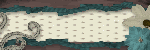
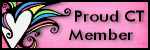
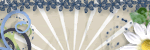
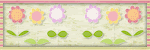




No comments:
Post a Comment