GOLDEN SUMMER FAE(TUT NAMED BY MY GOOD FRIEND CATHY, TY)
CLICK ON TAG TO VIEW FULL SIZE
I am using a beautiful FTU scrap kit by Bel Vidotti called Tatiana and you can get this kit from her blog HERE.
Delete the copy right layer on Missy's template 199. Go to image, canvas size 550x550, you can resize or crop later if wanted. Flood fill the bottom white layer with white to fill in the extra parts after making the canvas bigger.
On top of your white bottom layer copy and paste a paper of choice, I used BVS Friendship Tatiana Paper01. Go to layers, new mask layer, from image, from your drop down menu choose Vix Mask 218, click OK. On your layers pallet on the right click on your original mask and merge group. Move , pick, do what you'd like to place your mask where you think looks best. I picked mine by moving the width out and then moving the mask up.
Click on the background frame (pink) layer of the template. Go to selections, select all, float, defloat and copy and paste paper of choice, I used BVS Friendship Tatiana Paper01. Selections, select none. Delete original background frame layer. On your new background frame laer go to Effects, Texture Effects, Bricks with these settings:
Size: 29
Smoothness: 12
Depth: 1
Ambience: 0
Shininess: 0
Color: White
Intensity: 50
Elevation: 30
Click on your frame and just add a drop shadow of choice.
Click on circle 1, selections, select all, float, defloat. Copy and paste paper of choice, I used BVS Friendship Tatiana Paper09. Selections, invert, delete on your keyboard. Delete original circle 1 layer. Add a drop shadow of choice to your new circle layer. Do the same thing for circle 2 using the same paper or different one if you'd like.
Click on thin rectangle 1, selections, select all, float, defloat. Copy and paste paper of choice, I used BVS Friendship Tatiana Paper04. Selections, invert, delete on your keyboard. Delete original thin rectangle 1 layer. Add a drop shadow of choice to your new thin rectangle 1 layer. Do the same for thin rectangle 2 using the same paper or different one if you'd like.
Click on thin rectangle 3, selections, select all, float, defloat. Add new raster layer and flood fill this layer with color of choice, I used #008000. I also added penta.com, color dot to my layer. Or you can use a paper of choice. Delete original thin rectangle 3 and add a drop shadow of choice to your new thin rectangle 3. Do the same for thin rectangle 4.
Copy adn paste your tube of choice on top of all layers. I applied xero/porcelain to my tube and added a drop shadow.
Add any elements of choice. I used BVS Friendship Tatiana Bow02 but selected a part of the sunflower from my tube to add on top of my bow.
Add your copy right info.
Add your name.
All done!!
Hope you've enjoyed this tut. Hugs, Dawn
littlefieldswife@yahoo.com
Add your name.
All done!!
Hope you've enjoyed this tut. Hugs, Dawn
littlefieldswife@yahoo.com


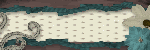
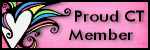
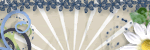
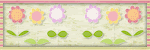




No comments:
Post a Comment