WHAT IF I'M THE BAD GUY?
Amazing scrap kit Twlight by Jill of Created By Jill at Scraps With Attitude
Click on tag to view full size.
Template by Yvette
Yvette_EOC_Twilight Template3
Scrap kit by Jill of Created by Jill which you can purchase at Scraps With Attitude
Mask of choice, I am using EBD Mask55 (in my supplies) by Rachel. I have tried finding her site to get a link but each one I click on tells me its not available so if someone has that I would love to know so I could link to her. My supplies HERE (mask).
I'll try and make this quick and simple, lol.
Delete the copyright layer of Yvette's Twilight Template3. Then go to image, canvas size, 650x650 (you can resize later if you like).
Click on your background layer of your template and add a new raster layer. Flood fill that layer with a color or gradient of choice or paper of choice. Go to layers, new mask layer, from image, from your drop down menu choose EBDMask55 by Rachel that you will get from my supplies, click OK. On your layers pallet on the right click on your original mask and merge group.
Do this for each layer of your template. Selections, select all, float, defloat, copy and paste paper of choice from the twilight kit, selections, invert and hit delete on your keyboard. Delete the original template layer and add a drop shadow of choice to the new layer.
Using your magic wand click in the middle of the frame, go to selections, modify, expand by 4, copy and paste image or tube of choice, selections, invert and hit delete on your keyboard.
Add your elements of choice, I used T_moon_CBJ which I placed behind part of my template, T_rose1_CBJ, and T_charm1_CBJ.
Add your copyright info.
Add your name.
All done!!!
Hope you've enjoyed this tut.
Any questions email me at littlefieldswife@yahoo.com
Hugs, Dawn
Hope you've enjoyed this tut.
Any questions email me at littlefieldswife@yahoo.com
Hugs, Dawn


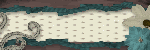
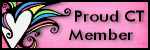
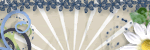
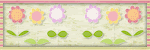




Just stoping by to say hello and see how your are doing.
ReplyDeleteHave a great week