ONE WOMAN USO PARADISE
Gorgeous Scrap Kit by Mar called Beach Paradise
Click on tag to view full size
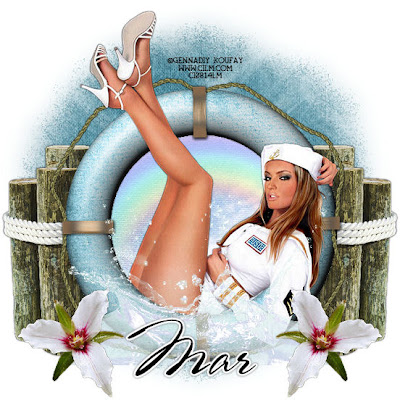 For this tutorial I am using the amazing work of Gennadiy Koufay and you can purchase tubes at CILM HERE.
For this tutorial I am using the amazing work of Gennadiy Koufay and you can purchase tubes at CILM HERE.I am using a gorgeous scrap kit by Mar from Scrapping Mar which is a PTU kit called Beach Paradise and you can find that on her blog HERE.
Mask WSL_119 by Chelle at Weescotslass Creations and you can get it from her blog HERE.
Open a new image 600X600, you can resize later if you like. Flood fill your background layer with white. Copy and paste paper of choice from the kit, I used BeachTime3SMar. Go to layers, new mask layer, from image, from your drop down menu choose WSL_Mask119, click OK. On your layers pallet on the right click on your original mask and merge group.
Copy and paste BeachParadiseSMar_ (74 and resize to your liking. I did mine at 25%.
Click inside BeachParadiseSMar_ (74 with your magic wand, go to selections, modify, expand by 5. Copy and paste paper of choice, I used BeachTime10SMar. Selections, invert and hit delete on your keyboard. Drag this layer under your BeachParadiseSMar_ (74 layer.
Copy and paste tube of choice. With mine I duplicated my tube moving one above the life saver and one below and erased parts to make it look like she was sitting in it. You can do this as well depending on what tube you are using.
Add any other elements of choice. I used BeachParadiseSMar_ (16) which I resized by 30%, and put on one side, duplicated and mirrored so that I would have one on each side. Same thing with the flower, BeachParadiseSMar_ (78. I also used the water splash, BeachParadiseSMar_ (57 and the rainbow, BeachParadiseSMar_ (37).
Add a drop shadow of choice to each element and your tube.
Add your copy right info.
Add your name.
All done!!!
Hope you've enjoyed this tut.Hugs, Dawnlittlefieldswife@yahoo.com

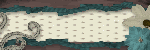
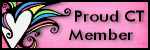
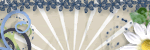
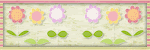




No comments:
Post a Comment