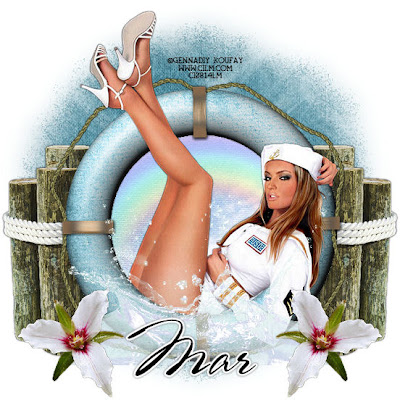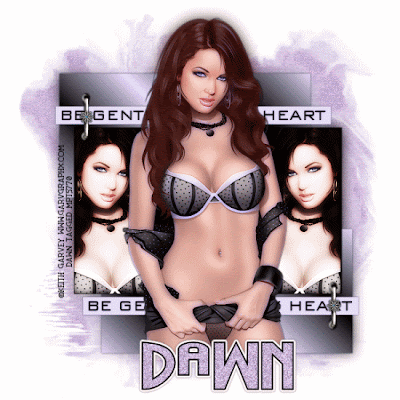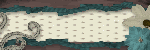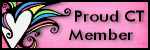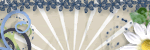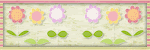ISMAEL'S ROCK OF LOVE
Awesome scrap kit by Kristin of Wicked Scrapz called Rock of Love
Click on tag to view full size
This tutorial was written by myself, Dawn on May 25th, 2009. Any similarities to any other tutorials is purely coincidental.
Supplies Needed:
Tube of choice. I'm using the work of the amazing Ismael Rac and as of now you can find his work at MPT HERE.
Scrap kit, Rock of Love by Kristin, you can find this awesome FTU kit on Kristin's blog Wicked Scrapz HERE.
Font of choice. I am using Battle Lines.
Mask of choice. I'm using Mask WSL_84 by Chelle at Weescotslass Creations and you can find her masks on her blog HERE.
Eye Candy 4000 ~ optional
Xero/Radiance ~ optional
OK lets get started, remember to save often.
In your PSP program of choice open a new image 550x550 and flood fill white. Add a new raster layer by going to layers, new raster layer. Flood fill this new layer with a gradient of choice. To get a gradient click on your foreground color in your materials and put on a color of choice, I used #fd359b, then click on your background color and change to a color of choice, I used #786790. Then click on your foreground again and change the setting to gradient with the angle on 36 and repeats on 1, style set on linear. Go to layers, new mask layer, from image, from your drop down menu choose WSL_Mask84, click OK. On your layers pallet on the right click on your original mask and merge group. Pick you mask till its the size you like. I dragged mine to fit my whole working canvas.
With your foregound color set on #fd359b and your background color closed off click on add shapes. From your shapes list, chose Ellipse (circle). Line style solid, width set on 20. Draw out a circle to a size of your liking, look at mine for reference. Go to objects, align, center in canvas. Right click on your cirlce over in the layers pallette and change to raster layer. Add some noise to your circle layer by going to Adjust, Add/Remove Noise, click on add noise. Uniform, Noise~ 35%, monochrome checked, OK. Add a gradient glow to your circle by going to Effects, Plugins, Eye Candy 4000 and click on gradient glow. Glow width 3, color white and click on fat. Add a dropshadow of choice to your circle.
Using your magic wand click in the middle of your circle. Go to selections, modify, expand by 10. Copy and paste a paper of choice from the kit, I used Kristin - ROL - Paper 3. Selections, invert and hit delete on your keyboard. Do not deselect yet. Bring the paper layer under your circle. Copy and paste a closeup of your tube inside your circle and hit delete to get rid of the parts of the tube hanging out of the circle. Make sure this layer is below your circle layer but above your paper layer. Add a dropshadow of choice. Change the blend mode to Luminanace Legacy on your tube that you just added in the circle. Copy and paste Kristin - ROL - Wire into your circle layer as well, above your tube layer you just added, delete on your keyboard to get rid of the unwanted parts. Add a dropshadow of choice. Selections, select none.
Copy and paste the word art from the Rock of Love kit, Kristin - ROL - Wordart 1 onto your tag. Resize as needed to have it fit around your circle that you made earlier. Add a dropshadow of choice.
Copy and paste your tube of choice onto your tag and place where you like. Add a dropshadow of choice. On my tube I also went to Plugins, Xero, Radiance.
Add any other elements of choice, I added Kristin - ROL - Skull 1 and Kristin - ROL - Backstage Pass. Place to your liking and add a dropshadow of choice.
Add your copyright info.
Add your name.
All done!!!
Hope you've enjoyed this tut.
Hugs, Dawnlittlefieldswife@yahoo.com