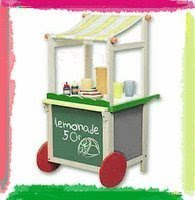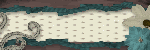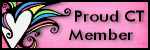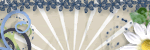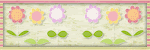Tuesday, March 24, 2009
JUST AN FYI TO ALL THOSE THAT LIKE TO CAUSE TROUBLE!!!
Monday, March 23, 2009
RACE GIRL TUTORIAL
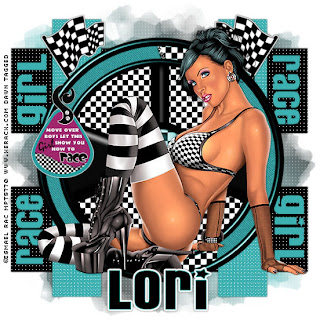
OK here goes my first tutorial and it is called Race Girl. Please be gentle with me as its my first but I would love any constructive criticism and I would love to see your results should you try my tut and you can send those to littlefieldswife@yahoo.com. Like I had mentioned in my previous post I will be doing tuts using PTU and FTU scraps. I have joined the CT of Bitchin Scraps Boutique so please check out their awesome scrap site. OK here it goes, lol.
What you will need:
Tube of choice, I used the gorgeous work of Ismael Rac. You can purchase his stuff at MPT HERE. Scrap kit of choice or the one I used which is an amazing kit by Lori called Race Girl at Bitchin Scraps Boutique and you can purchase the kit HERE. My supplies which includes mask dmsk0696 and the rectangle template made by me HERE. Font of choice or the one I used which is Pussycat and you can download that from HERE. Eye Candy 4 gradient glow.
Lets get started:
Open a new image 600x600, you can resize later if you like. Flood fill this layer white. Add a new raster layer and flood fill this layer with a gradient of choice. I used foreground #3db1b2 and background black. Then apply your mask, dmsk0696 to this layer and then merge group. I also applied penta dot and cross amount 255, cross distance 3 and cross width 2 to my mask but thats totally up to you.
Copy and paste my race girl template thats included in my supplies on top of the mask layer. Copy and paste tsnt_kit1_frame2 from the Race Girl kit and resize 110. Using your magic wand click in the middle of the frame, selections, modify, expand by 10. Copy and paste tsnt_kit1_paper5, selections invert and hit delete on your keyboard. Selections, select none. Move your paper layer below your frame layer. Open tsnt_kit1_wheel2 and resize by 165. Copy and paste the wheel on top of your paper but below your frame. Copy and paste your tube on top of this and position where you think looks best. Add any elements and wording that you might like. I added race girl to both sides of my template. I also added tsnt_kit1flag and tsnt_kit1_tag1_text to mine. On the the tag I erased parts to make it look like it was hooked onto the frame. Add your copyright info. Add your name in a font of choice. I chose pussycat font with a gradient glow.
I really hope you've enjoyed this tut and found it easy enough to follow. Please like I mentioned above, I would love to see your results and also hear any advice you might have for me. Thanks so much. Hugs, Dawn
Taking on something new...Tut Writing
Monday, March 9, 2009
TEMPLATES 1-8 PSP7 COMPATIBLE
Sunday, March 8, 2009
TEMPLATE #7

I made this one last night for something very special I got for myself, lol. I hope to have it soon and make something using this template. I hope someone else is able to use it for something as well. Hugs, Dawn
You can get it from my 4shared HERE.
Saturday, March 7, 2009
TEMPLATE #6
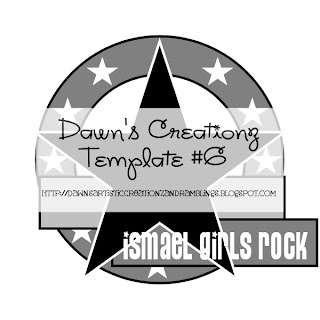 Just finished up this template, hope someone can use it for something. I'm loving Ismael Rac's stuff so wanted to make a template centered around him. Have fun, would love to see what you make from it. You can send those to littlefieldswife@yahoo.com. Hugs, Dawn.
Just finished up this template, hope someone can use it for something. I'm loving Ismael Rac's stuff so wanted to make a template centered around him. Have fun, would love to see what you make from it. You can send those to littlefieldswife@yahoo.com. Hugs, Dawn.Get the template from my 4shared HERE.
Friday, March 6, 2009
MILITARY COLLAB FREEBIE FROM CATHY AND I

CATHY'S PART OF MILITARY COLLAB
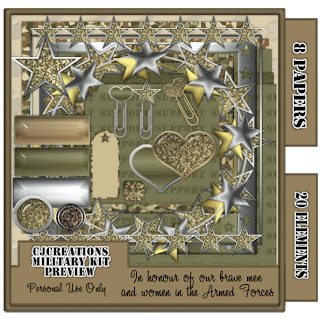 Here is Cathy's part of the kit and she's done an amazing job!!! You can check out her blog and get the download link for her part at CJ'S INSPIRED CREATIONS. Please make sure to leave her some love.
Here is Cathy's part of the kit and she's done an amazing job!!! You can check out her blog and get the download link for her part at CJ'S INSPIRED CREATIONS. Please make sure to leave her some love.Tuesday, March 3, 2009
An Award from my girl Sylvie...
 Thank you so much darlin, I appreciate it so much!!! Hope all is well and I miss ya!!!
Thank you so much darlin, I appreciate it so much!!! Hope all is well and I miss ya!!! AWARDS...WOO HOO...
Template #5